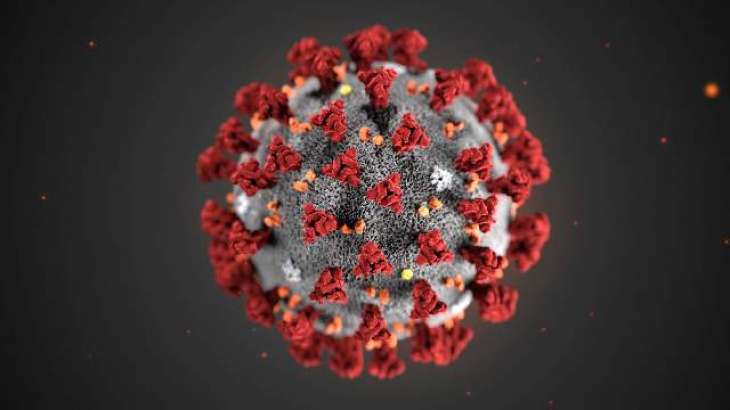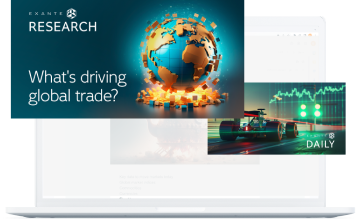Are you investing in bonds and looking for a way to make it more efficient? We have some good news for you! The ‘Bond Screener’ window will help you navigate bonds that meet your vision and strategies quickly.
Do you want to evaluate the eurobonds portfolio yield? Are you looking for government bonds with a specific maturity date? Or maybe you intend to analyse some promising exotic instruments?
You can do all that and more in the new ‘Bond Screener’ window. No more draconian fees for screening services subscription. Use our tool for free!
What are the benefits?
- All the necessary information is right in the terminal: quotes, coupon rates, repayment terms and conditions, currency and rating of the issuing country, as well as yield to maturity, accrued interest, and so on;
- Check collected data from different sources in the single ‘Bond screener’ window;
- You can make investment decisions on your own, without intermediaries;
- It is easy to invest in chosen bonds via trading desk;
- Keep bonds you bought together with stocks, derivatives or cryptos on the single multi-currency account;
- Benefit from buying on margin and use your liquid instruments to acquire new ones. You can also use purchased bonds as collateral for future trades;
- ‘Bond screener’ is available to everyone, which means you can analyse data together with colleagues and consultants – even if they do not have an EXANTE account yet!
Who needs it?
Everybody! ‘Bond screener’ is available for free to everyone, including demo version users. The demo version is free and won’t ever expire! Check it out in the desktop applications for Windows, Mac OS and Linux.
Let’s try it now!
1) Open the ‘Bond screener’ window by clicking on the toolbar icon.

2) Select one or more criteria and click ‘Search.’
Let’s search for all government bonds in USD, where YTM is higher than 7%, and sort them by rating, descending.

Easy!
Customise your search:
- If you have found too many bonds, a hint will appear suggesting to narrow down the search criteria.
- Work with the search results in the table as usual: select several rows and add them to the Quotes, or open a detailed Instrument Info, or drag a bond to the Chart.
- Hide and show columns (e.g. the ‘Currency’ if you don’t need it) in the ‘Table Settings’. To sort out the data, click on a column’s header. Another click will change the sorting order.
‘Instruments’ or ‘Bond Screener’?
If you are looking for a specific bond by ticker, description or ISIN, use the ‘Instruments’ tree. The ‘Bond screener’ is useful when you want to see several bonds at once to compare their parameters.
Screen to find promising bonds and make your investment portfolio with a fixed income in EXANTE!
The information in this text is provided to you for informational purposes only and should not be regarded as an offer or solicitation of an offer to buy or sell any investments or related services that may be referenced here.